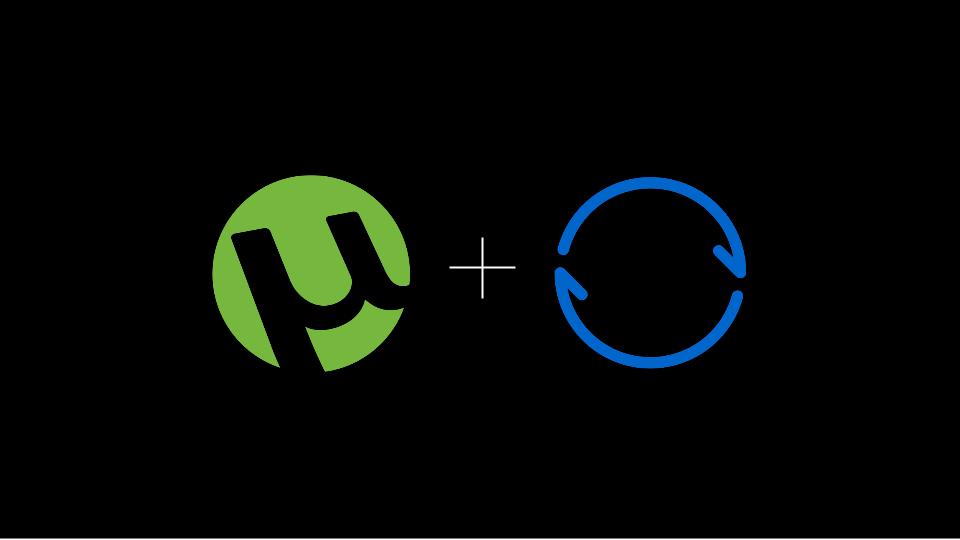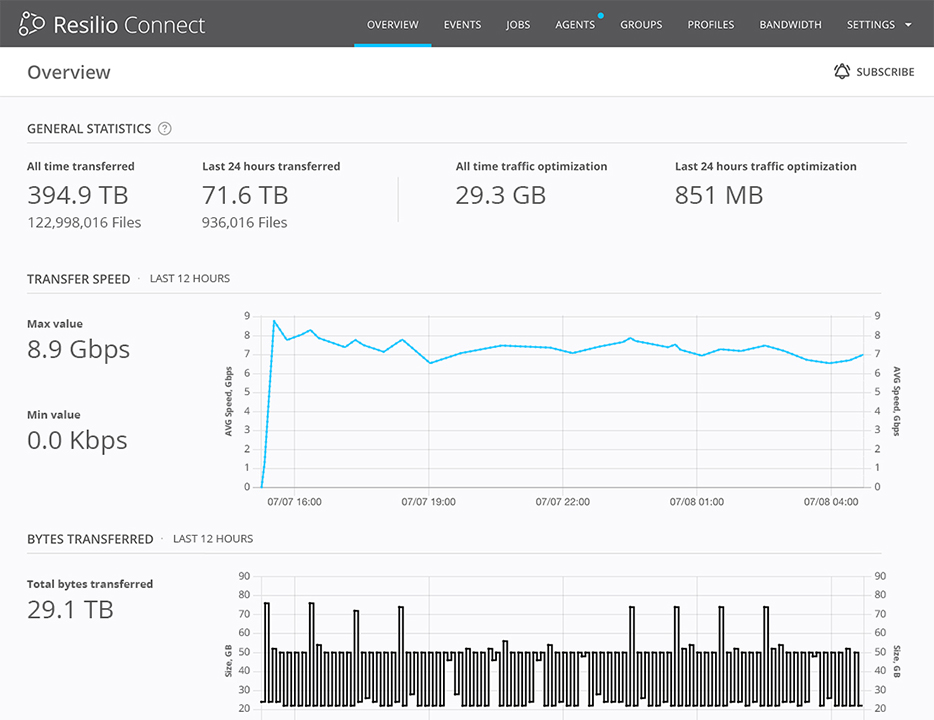Whether it’s Tomorrow’s Modern Boxes from Thom Yorke (downloaded over 4.4 million times), Diplo’s previously unreleased first album F10rida (over 2.1m downloads), or clips from the documentary Korengal (over 750k downloads), if you’ve gotten one of these bundles via uTorrent, they only live on one device.
With the exception being the uT app on Android, if you want your uT downloads on an iOS, Windows or any desktop machine (your home or work device, let’s say), it requires a bit of effort. This is where Sync comes in handy; built on top of peer-to-peer technology, this app bypasses the cloud and moves files directly between devices.
Sync will let you access any of your uT torrents on any machine within your personal device ecosystem. And since Sync works without the cloud, this happens very quickly (16x faster, as we’ve shown).
Here’s a walkthrough on getting files to iOS (from a PC):
You’ve just downloaded Diplo’s F10rida album:
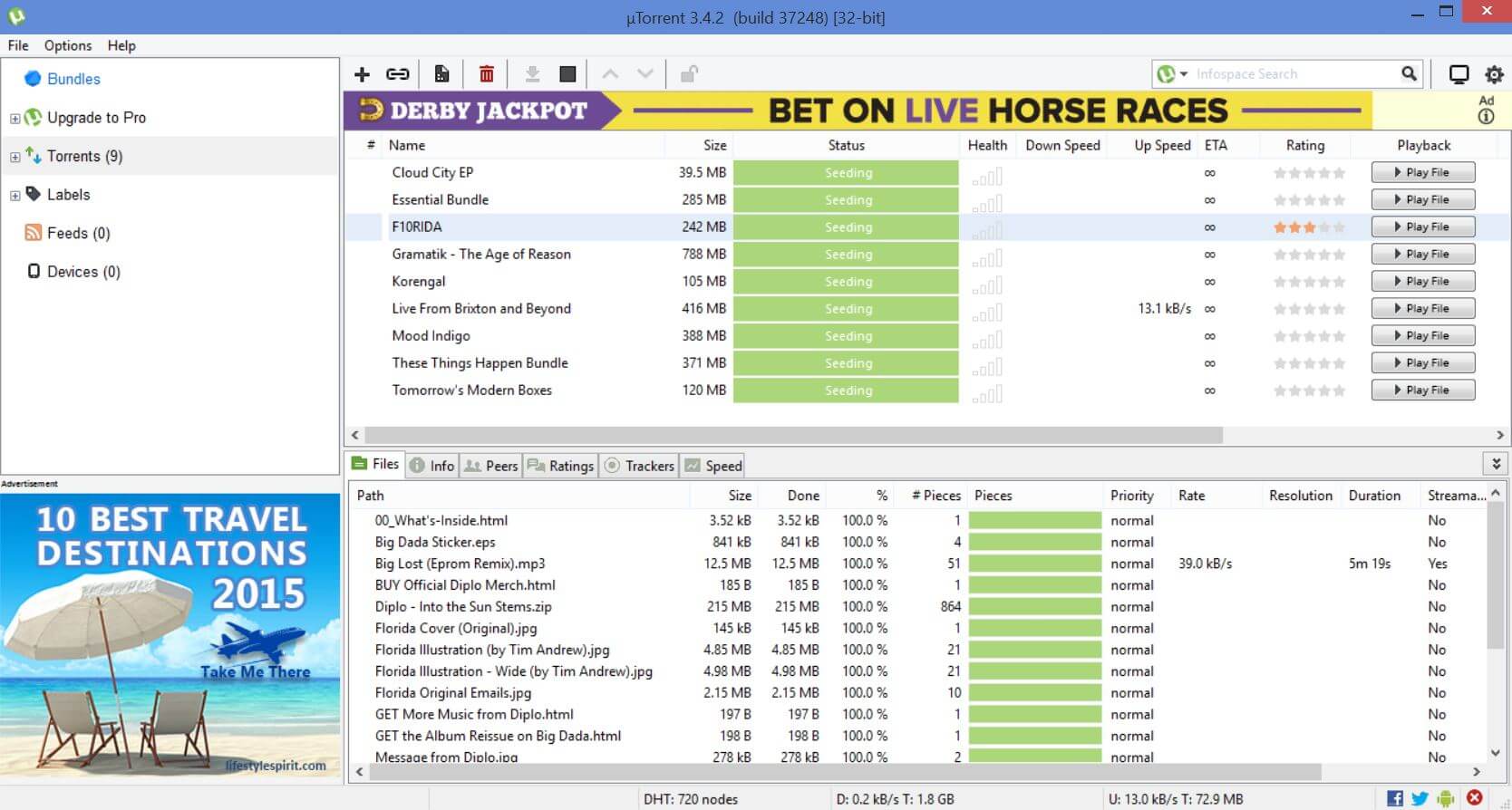
Step 1: Right click the torrent and select “open containing folder” or just double click to open this:
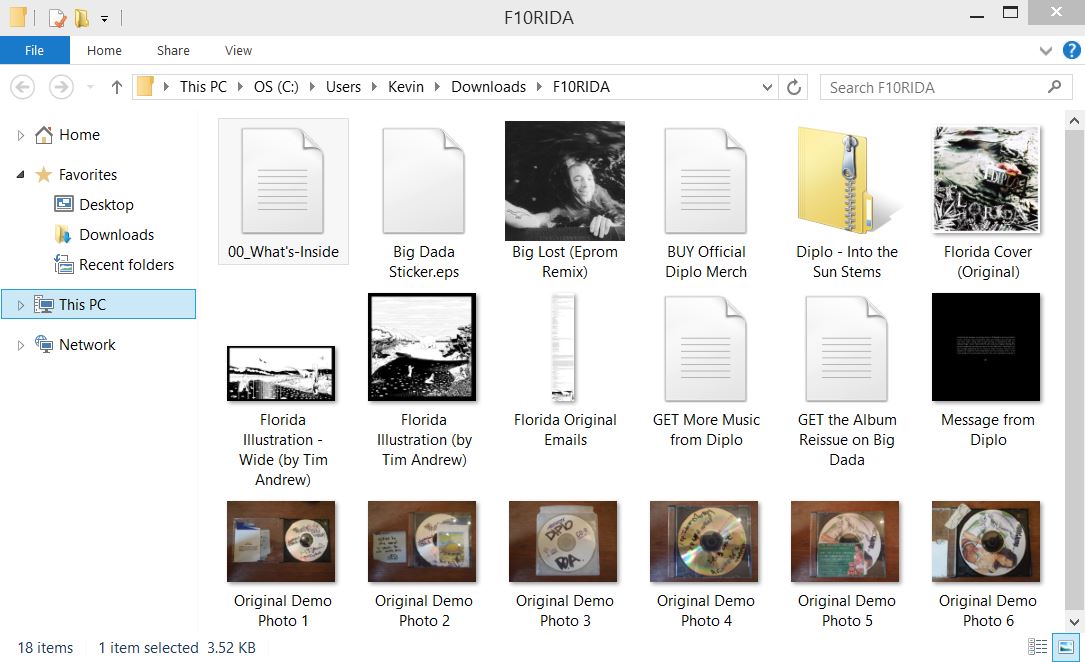
Step 2: Create a folder on your desktop (we’ve named it uTorrent) and drag the files into it that you want synced to your iOS device.
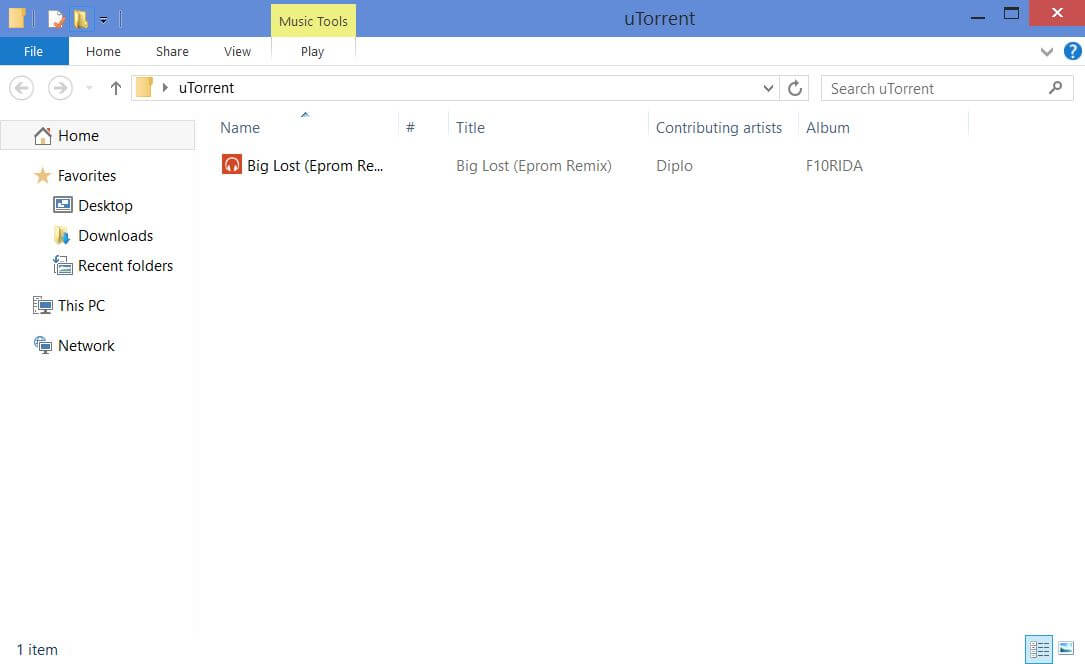
Step 3: When you’re ready to Sync, right click on the folder and select “Share with Resilio Sync”. Once you do that, the sharing options will appear. You’ll want to select QR code option (which is what Sync uses to connect to mobile)
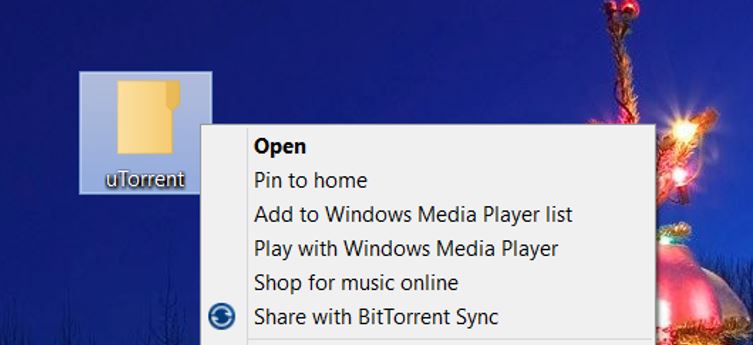
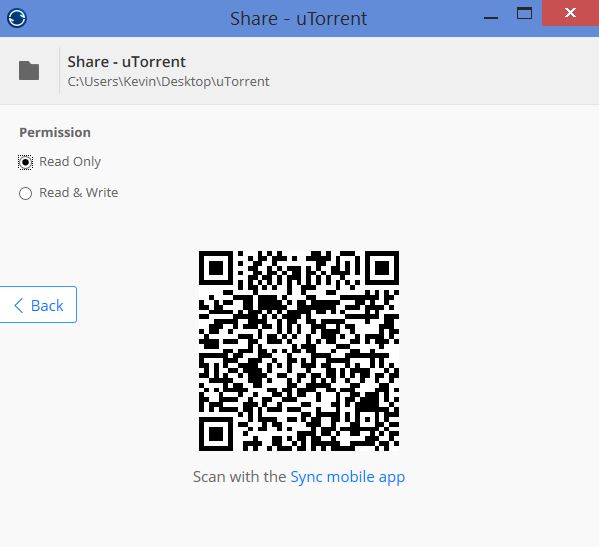
Note: If you want to sync your files to a non-mobile device, you can either select the email or copy options to get a shareable link.
Step 4: Copy the QR code via the Sync app on your mobile device; see the folder appear and open to see the files. You’ll have to actually click on the file to download it, which is a feature set to preserve mobile capacity.
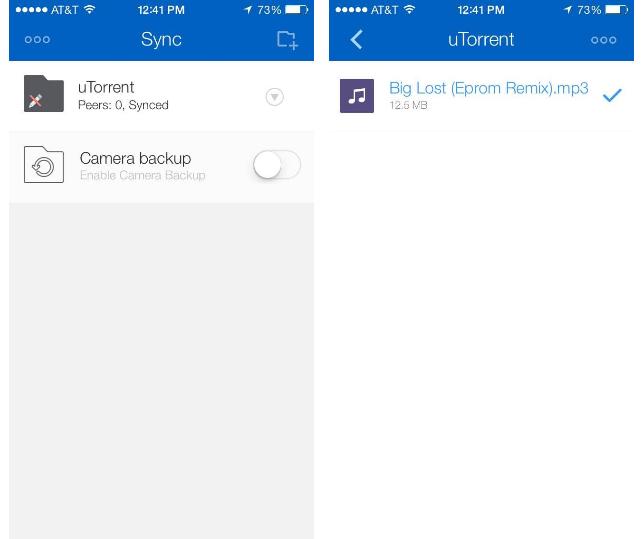
And that’s it! Enjoy.
Sync is available on all major desktop (Mac, PC, Linux) and mobile (iOS, Android, Windows) platforms, as well as NAS devices.